Step-by-Step Guide: How to Livestream on SOOP Global using YYCam Pro (iOS)
Introduction
This tutorial will guide you through using the powerfulYYCam Pro app on iOS to broadcast high-quality livestreams on SOOP Global. Whether you're new to streaming or looking to enhance your broadcast quality, this guide will help you get started quickly!
Downloading and Installing YYCam Pro
1. Download YYCam Pro
Method 1:Search for "YYCam Pro" in the Apple App Store and download the app.
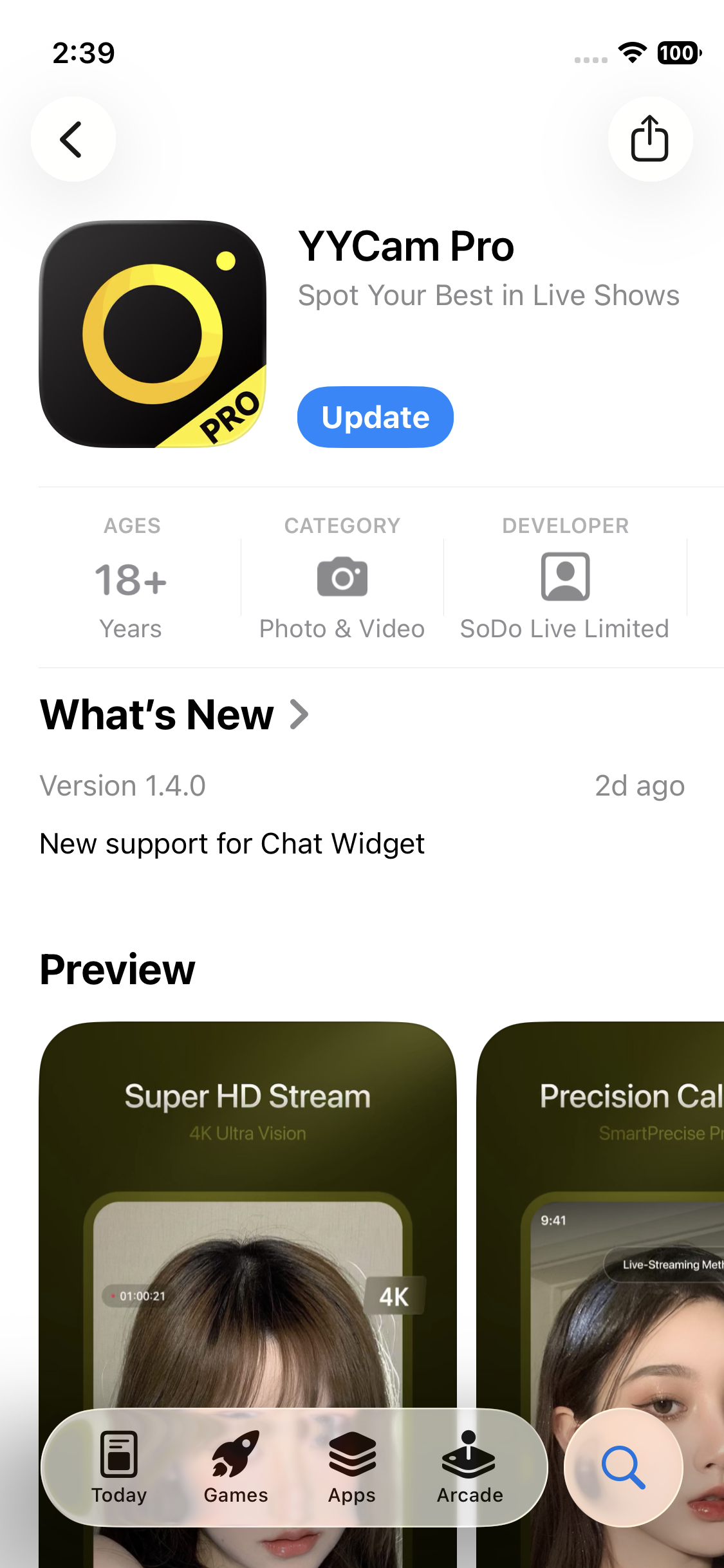
Method 2:Visit the official website at https://yycampro.com/ and scan the QR code to download the iOS version.

2. Once downloaded, follow the on-screen instructions to complete the installation.
3. After installation, open YYCam Pro and adjust the basic Beauty,Makeup, and Filter settings by tapping the star icon on the main screen.
Note: Adjust these settings to achieve a natural and harmonious look. Avoid over-editing for the best results.


Livestreaming on SOOP Global via RTMP
Now that YYCam Pro is set up, follow these steps to start streaming on SOOP Global:
1. Tap Live-streaming Method→RTMP→SOOP Global→Connected SOOP→Continue.

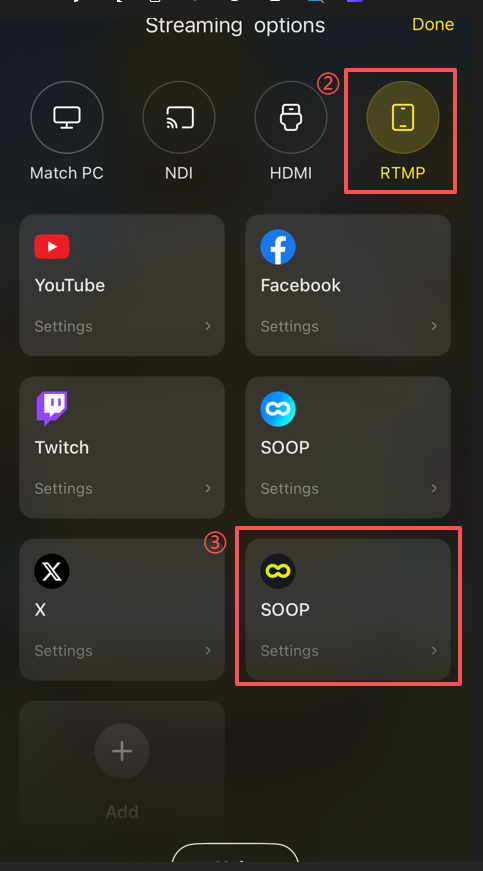
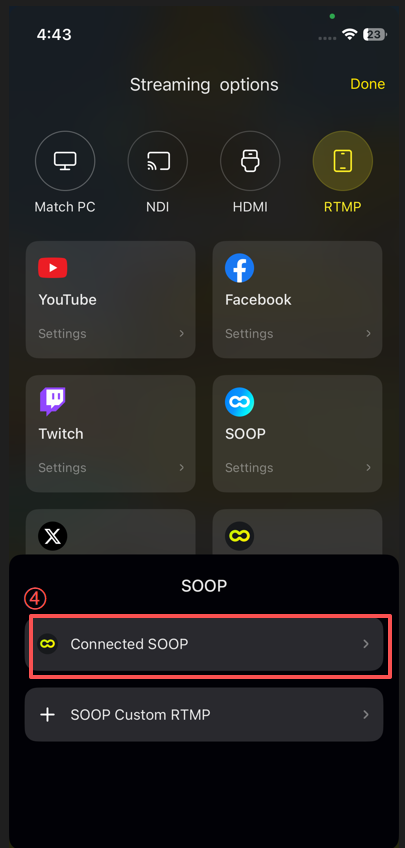
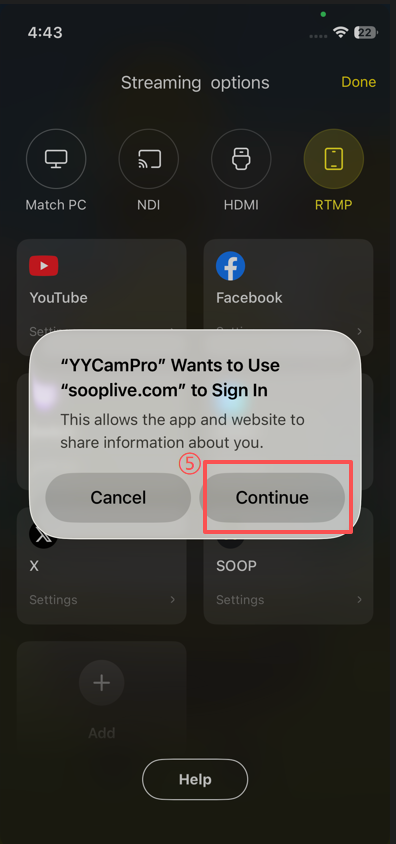
2. Log in to your SOOP account, select the authorized channel, and toggle on the Streaming Switch.
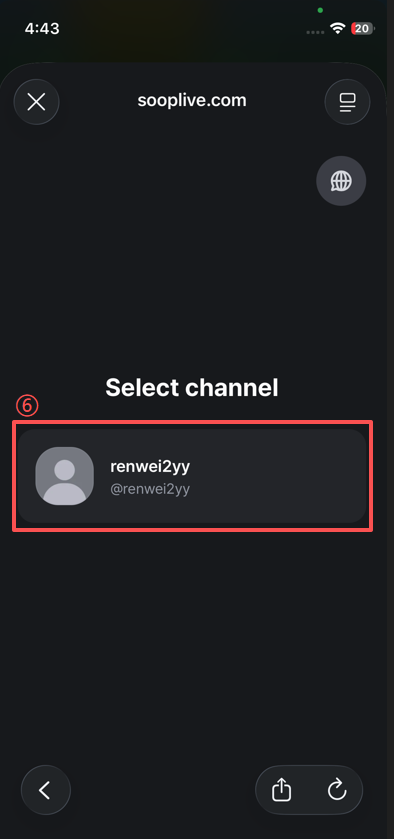
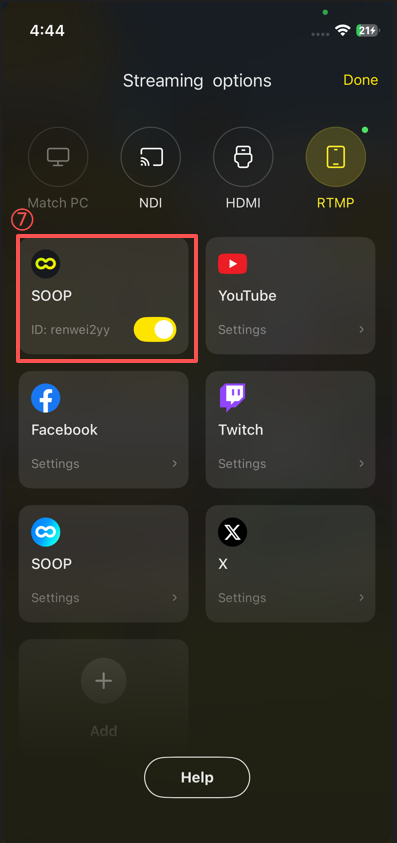
3. Return to the YYCam Pro main screen. If it displays"Connected,"your stream is live, and the broadcast will be visible on SOOP Global.

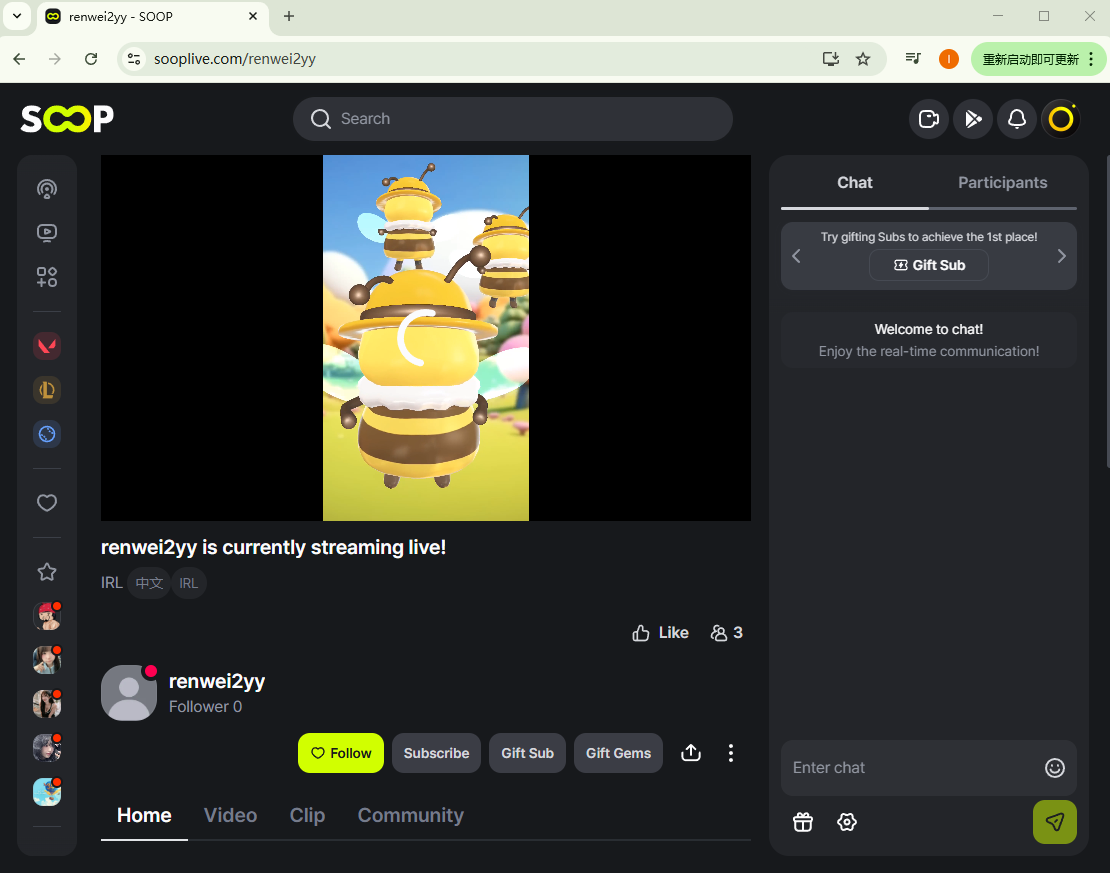
Advanced Feature: Real-Time Chat Overlay
Engage with your audience by displaying live chat messages on your stream.
Method 1: Chat Widget
- On the YYCam Pro main screen, tap the Media Library on the right toolbar →Web Widget→+→Chat Widget.


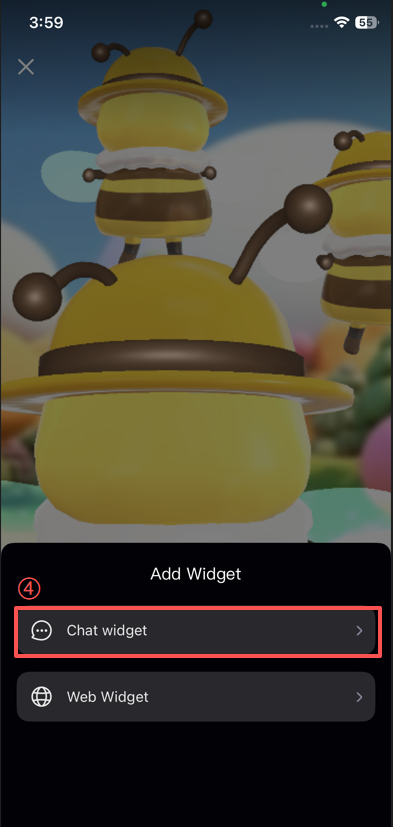
2. Customize the chat display effects and save your settings.
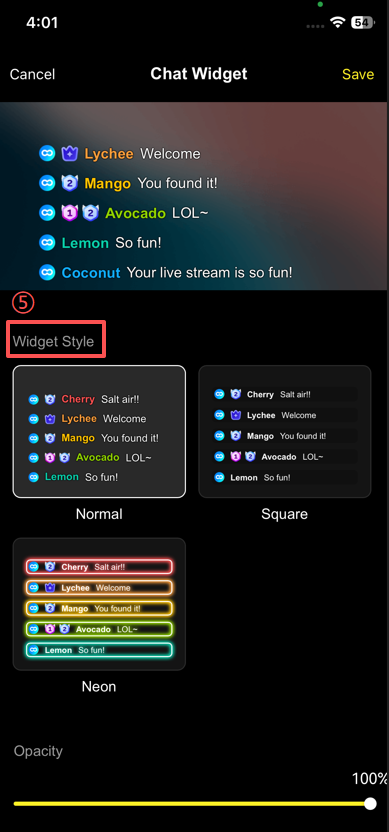

3. Return to the main screen to view live chat messages during your stream.
Note:Do not close YYCam Pro during the stream, as this will disconnect the livestream.
Method 2: Web Widget
- Visit the SOOP Global dashboard at https://www.sooplive.com/dashboard, navigate to Widgets→Chat→URL, and copy the URL.
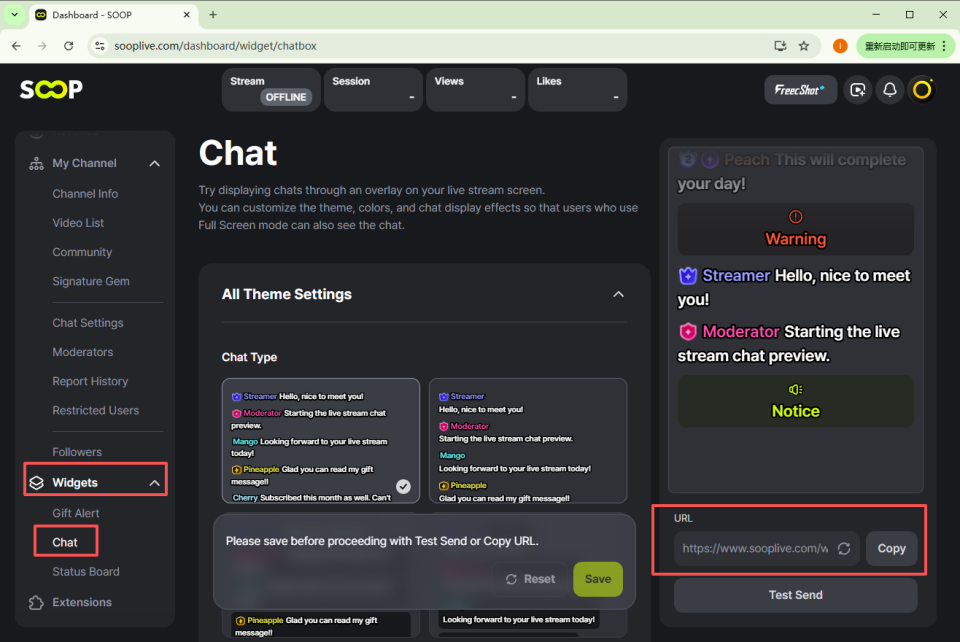
2. In YYCam Pro, go to Media Library→Web Widget→+→Web Widget,and paste the copied URL, add a title, and save.

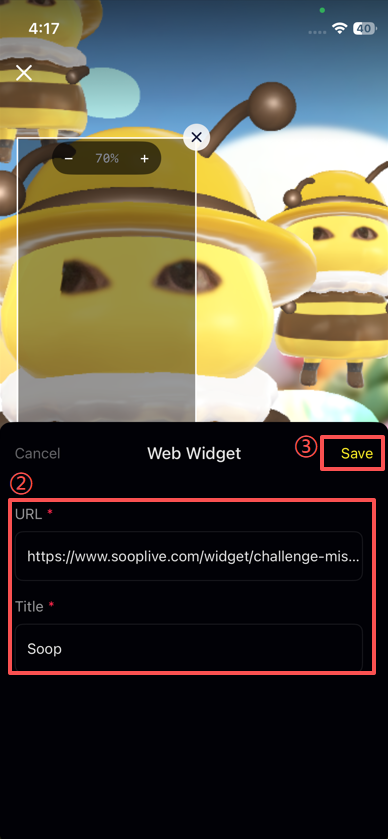
3. Return to the main screen to view live chat messages.
Note:Keep YYCam Pro open during the stream to maintain the connection.

Conclusion
With this guide, you’ve learned how to use YYCam Pro on iOS to livestream on SOOP Global like a pro! YYCam Pro’s advanced features will enhance your stream quality, while the built-in beauty filters provide a natural, polished look. Combined with SOOP Global’s interactive chat widgets, you can now engage with your audience in real time. Try these features today and take your livestreams to the next level!
For questions or support, feel free to contact us at yycampro@sodolive.cn. We’re here to help!
